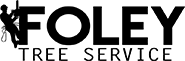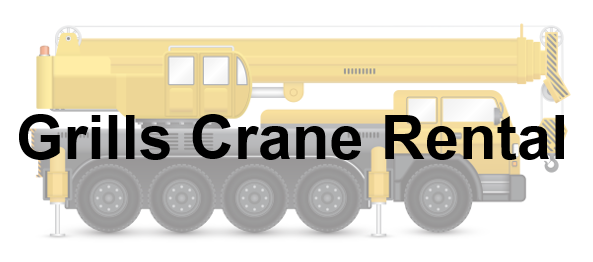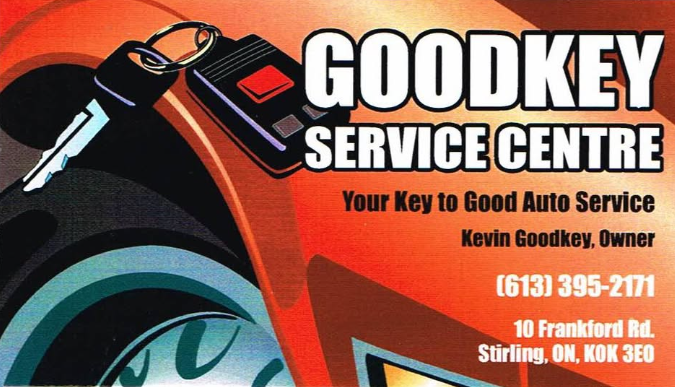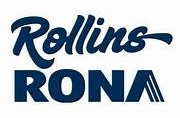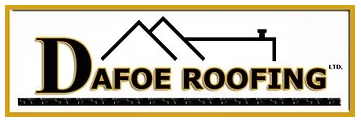If your memory is anything like mine, it's not always as good as you'd like it to be. If you're trying to remember how to change your password, or update your contact or other information in our database, then read on!
If your memory is anything like mine, it's not always as good as you'd like it to be. If you're trying to remember how to change your password, or update your contact or other information in our database, then read on!
To change your password (or any other information, including address, telephone numbers, contact info, etc), once you login, go to the "Members Only" section of the website,click on "My Information" which is found under MEMBER INFORMATION.
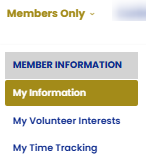
Look for the EDIT button: this is located above the upper left hand corner and right below the curling club logo.
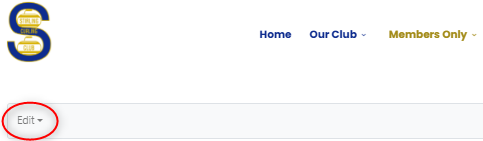
When you place your cursor over the Edit button, you will see Update Your Profile appear. Click here.
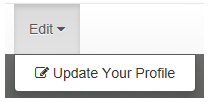
At the next screen, click on the "User Info" tab.
In the "Current Password" field, enter your existing password. Then, in the "New Password" field, type the new password you’d like to use.
Once done, click the UPDATE button.
If any required fields are highlighted in red, be sure to fill those in before continuing.
After all mandatory information is completed and you've clicked UPDATE, your password will be successfully changed!
Address, phone numbers and other information can similarly be updated.