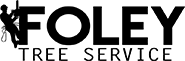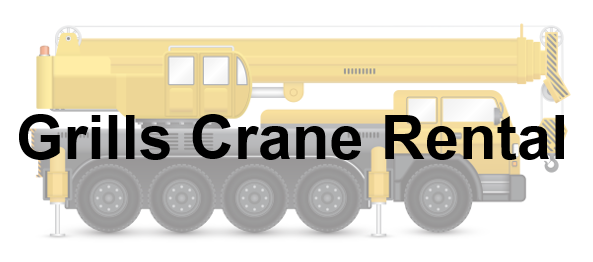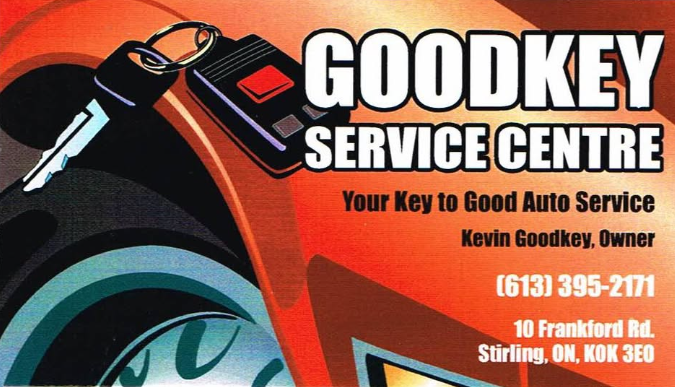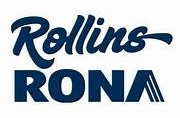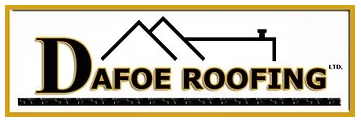Why volunteer?
Stirling Curling Club is a volunteer-run and volunteer-maintained club that relies on its members to volunteer throughout the year to keep our costs low.
Every adult SCC member is expected to contribute at least 4 hours to work that is needed at the club, either in the maintenance of the facility, in Board roles, tending the bar during league play, at the various club events and bonspiels, etc. You can find information about the different opportunities posted on the bulletin boards at the club, or on the club website on the ‘My Volunteer Interests’ page under Members Information when you log in to your SCC account. Note: To bartend, you must be Smart Serve certified. If volunteer hours are not fulfulled for the season, the member will be charged $150 at the following season's registration.
Opting Out: During registration, if you choose to opt out of Volunteering, you will be charged a $150 ‘volunteer opt-out’ fee.
How can I volunteer?
- Check the website calendar for the list of Club events where volunteers are needed.
- Check the bulletin boards at the club for opportunities to sign up for.
- Check the ‘My Volunteer Interests” page under Members Information when you log in to your SCC account.
- Watch for emails or social media posts about upcoming events or volunteer opportunities.
- Talk to the volunteer coordinator, John Rock, or your league convenor.
How do I report my volunteer time?
Volunteers can tracking their time on the club website.
1. Log into www.stirlingcurlingclub.ca
2. In the Members Only menu, select My Time Tracking under Member Information.
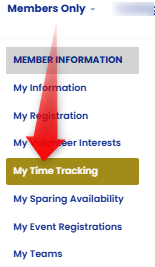
![]()
How can event organizers enter volunteer time for someone else?
Event organizers can request Proxy access to log volunteer hours on behalf of their team members. To get proxy access, simply email This email address is being protected from spambots. You need JavaScript enabled to view it. to request it.
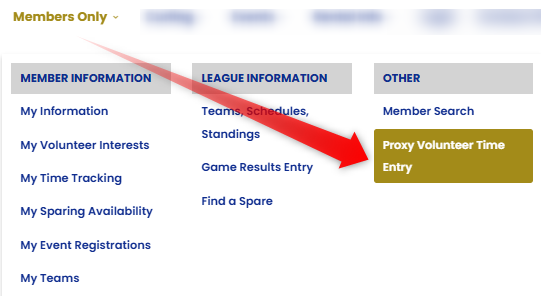
How to sign up to show your volunteer interests
1. Log into www.stirlingcurlingclub.ca
2. In the Members Only menu, select My Volunteer Interests under Member Information.

3. Select your volunteer interest by selecting a Radio button & Comment, and/or clicking on the "See Details" link. For example, if you can volunteer in the Kitchen on Wednesdays for lunch, select "Available" next to "Kitchen", and type under Comment "any Wednesday for lunch, from 10am to 2pm". To sign-up for a specific bonspiel, click the appropriate "See details" link. Be sure to click SAVE once you're done.
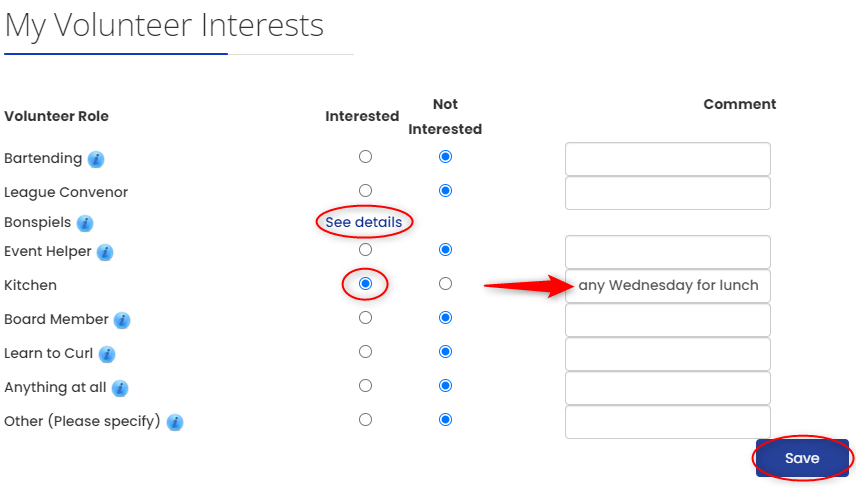
4. If "See details" is selected, click the arrow next to your interest; the number indicates the number of open spots remaining to sign-up. In the example below, Over 200 is selected for sign-up.
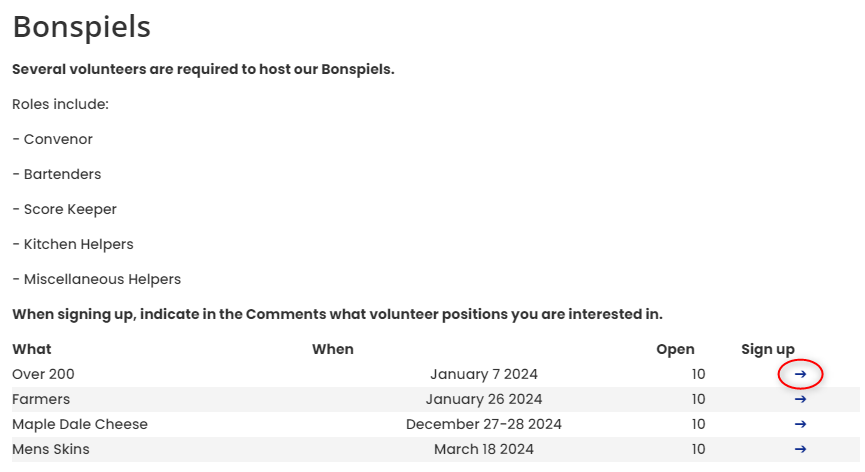
5. After clicking the arrow, the next screen shows your credentials; add a Comment to indicate which role you are interested in. Once you are done, be sure to click SIGN ME UP!

6. If you've signed up by mistake, click on the "X" next to your name to remove your interest.